Creating a membership directory can feel like a daunting task, especially for growing associations that manage hundreds or thousands of members. However, membership directories are powerful tools for creating a community, showcasing professionals, and promoting your organization. The right directory allows members to connect with one another easily while giving your association the opportunity to highlight the member accomplishments and credentials of your membership base—whether they are individual members like doctors, engineers, or even corporate entities.
So, how do you make a membership directory that is easy to manage, up-to-date, and flexible enough to be used across multiple platforms? In this guide, we’ll show you how to make a membership directory the easy way using modern membership directory software. Let’s dive into how a well-organized directory can benefit your association and how you can create one quickly and efficiently.
What is a Membership Directory?
A membership directory is an organized member listing of individuals or companies who belong to a particular association or society. It provides a space where members can find and connect with each other. For associations with corporate memberships, directories aren’t limited to individual professionals. Corporate membership directories are increasingly popular, allowing associations to feature company profiles, products, and services, along with staff members who can be contacted privately.
One key feature of a member directory is the ability to control personal and sensitive information. Members, or even company representatives, can opt to keep certain details private, such as personal contact information, while still showcasing professional credentials or company profiles. With X-CD’s membership directory software, directories can be embedded in websites or apps and are kept automatically updated through real-time syncing with your association’s contact database.
Why is a Membership Directory Important?
Membership directories serve multiple purposes that are crucial for both associations and their members:
- Builds Community: A membership directory fosters a sense of belonging and helps members connect with one another. This connectivity is invaluable for associations with like-minded professionals and corporate entities looking to collaborate.
- Showcases Credentials and Corporate Profiles: In fields such as medicine, engineering, and academia, membership in a professional association is an important credential. Public directories help members highlight their affiliations and accomplishments. Likewise, corporate directories provide companies with a platform to showcase their products, services, and key contacts.
- Saves Time: Associations often face challenges keeping member information current and organized. A well-maintained directory, especially one tied to an automated system like X-CD, ensures that you don’t need to manually update records. Changes are synced in real time, meaning if a member’s status lapses, they are automatically removed from the directory.
- Customizable Access: Certain directories are intended for public access, while others are meant to be restricted to members only. With X-CD’s platform, you can control who sees what—members can access certain content by logging in, while other information can be displayed to the public.
- Private Messaging for Corporate Staff: Corporate directories provide an additional layer of functionality, allowing users to reach out to company staff members privately. X-CD’s platform ensures that contact details remain hidden while still facilitating direct communication, making it easier for companies to manage inquiries and build connections.
The Easy Way to Create a Membership Directory
Creating an online member directory doesn’t have to be complex. Using online membership directory software like X-CD’s platform allows you to set up and maintain directories quickly, saving your team countless hours of manual data entry. Here’s a simple approach to creating a membership directory:
1. Organize Your Member and Corporate Data
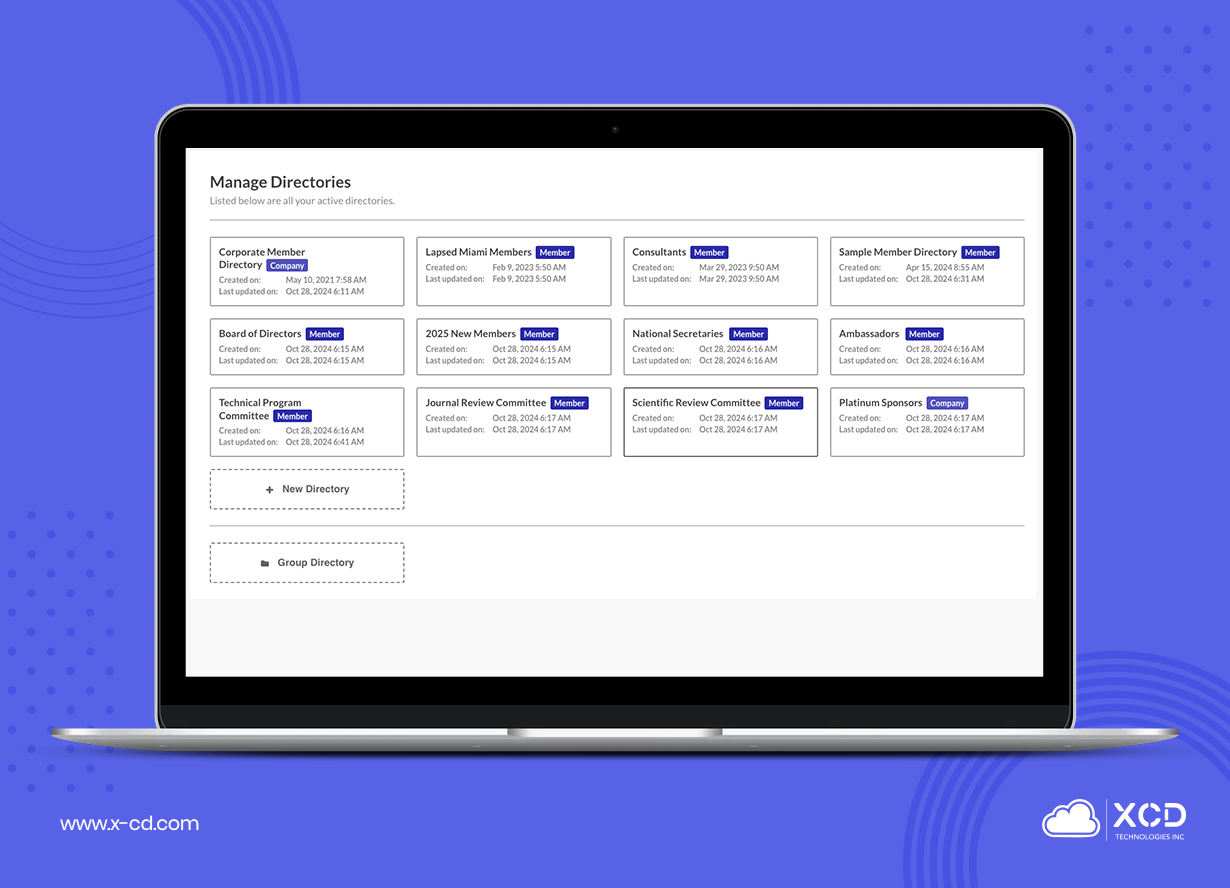
The first step is ensuring you have a clean and organized member list of both individual and corporate members. Your member data should include the essential information you’d like to display, such as names, professional titles, contact details, or credentials. Corporate profiles should also include relevant information, such as company descriptions, product links, and key staff contacts. X-CD’s membership management software integrates directly with your member database, ensuring all relevant information is captured in real time.
2. Customize Your Directory’s Layout
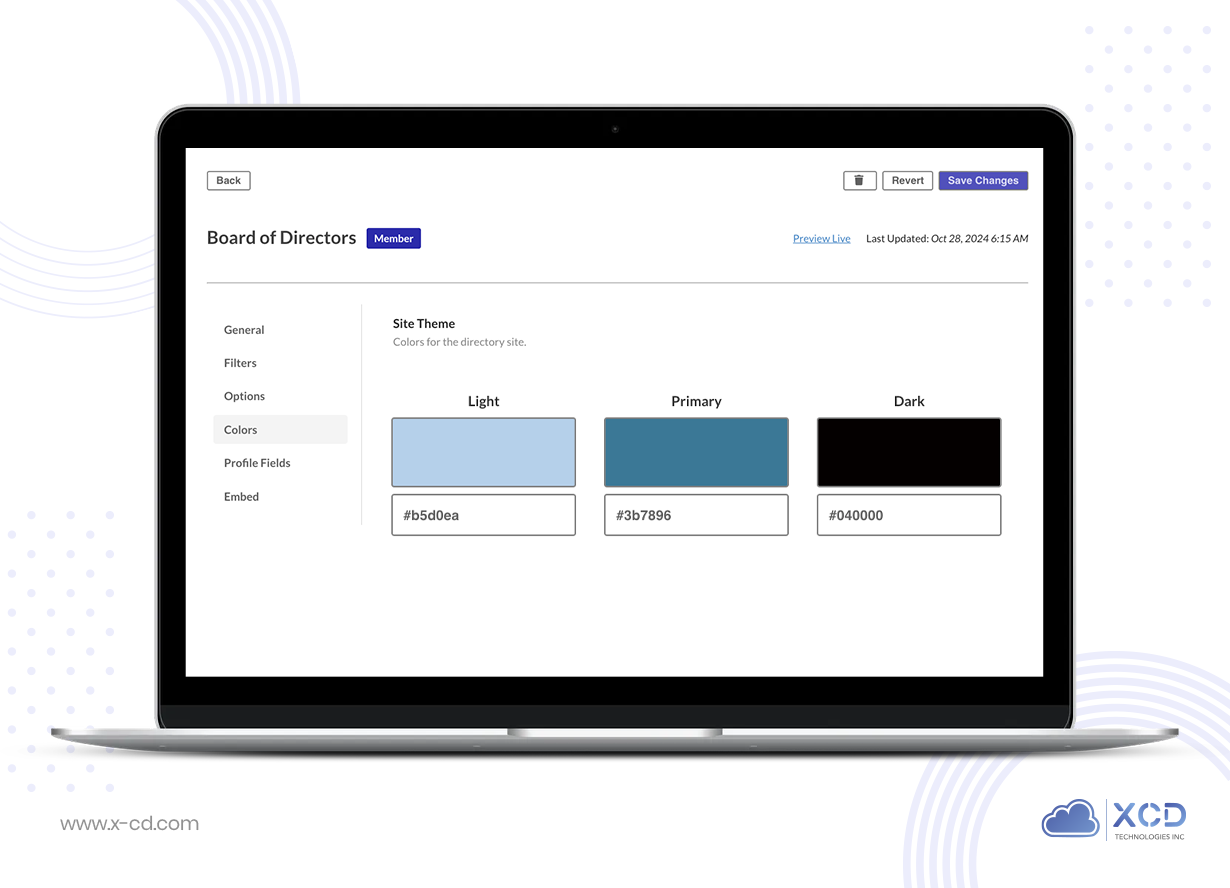
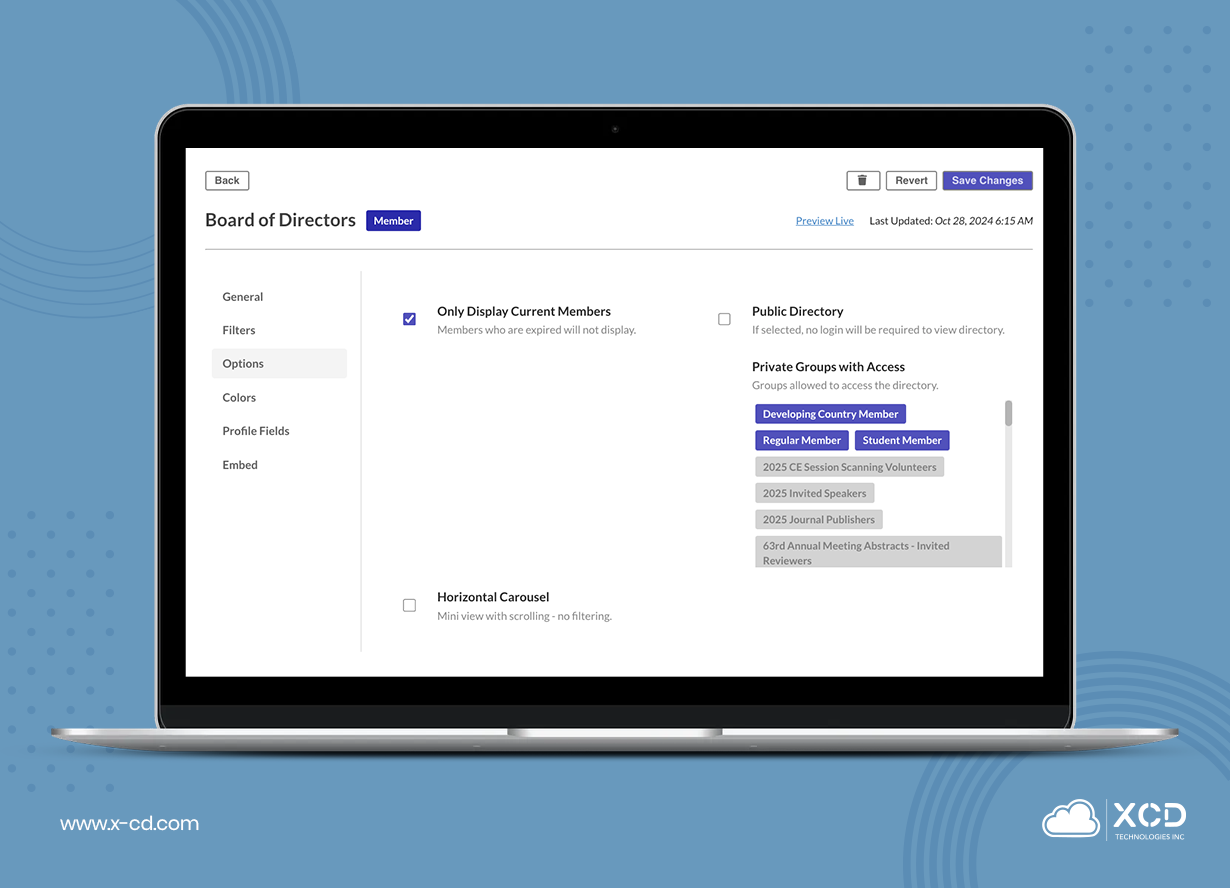
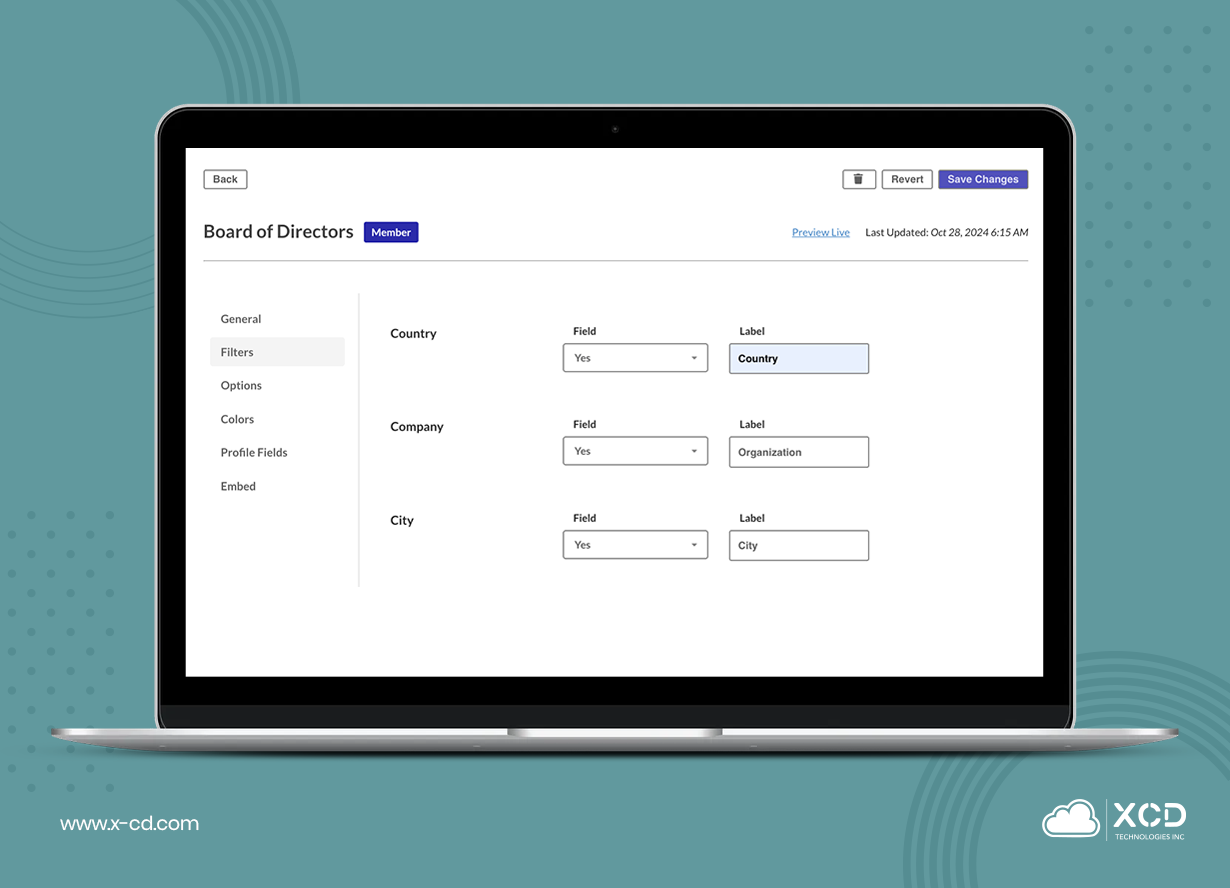
With membership directory software, you can customize what information is displayed. Choose which fields you’d like to be publicly accessible and which should be member-only. Personal contact details can be kept private while still displaying professional information, and corporate profiles can be customized to showcase products, links, and key representatives.
3. Embed Your Member Directory Where It’s Needed
Once your directory is set up, you can embed it in your association’s website, mobile app, or any third-party application. This flexibility allows you to offer members and corporate partners seamless access to the directory, wherever they are. Since X-CD’s member directories are tied to the central contact database, any changes or updates made to a member or corporate profile are automatically reflected in real time.
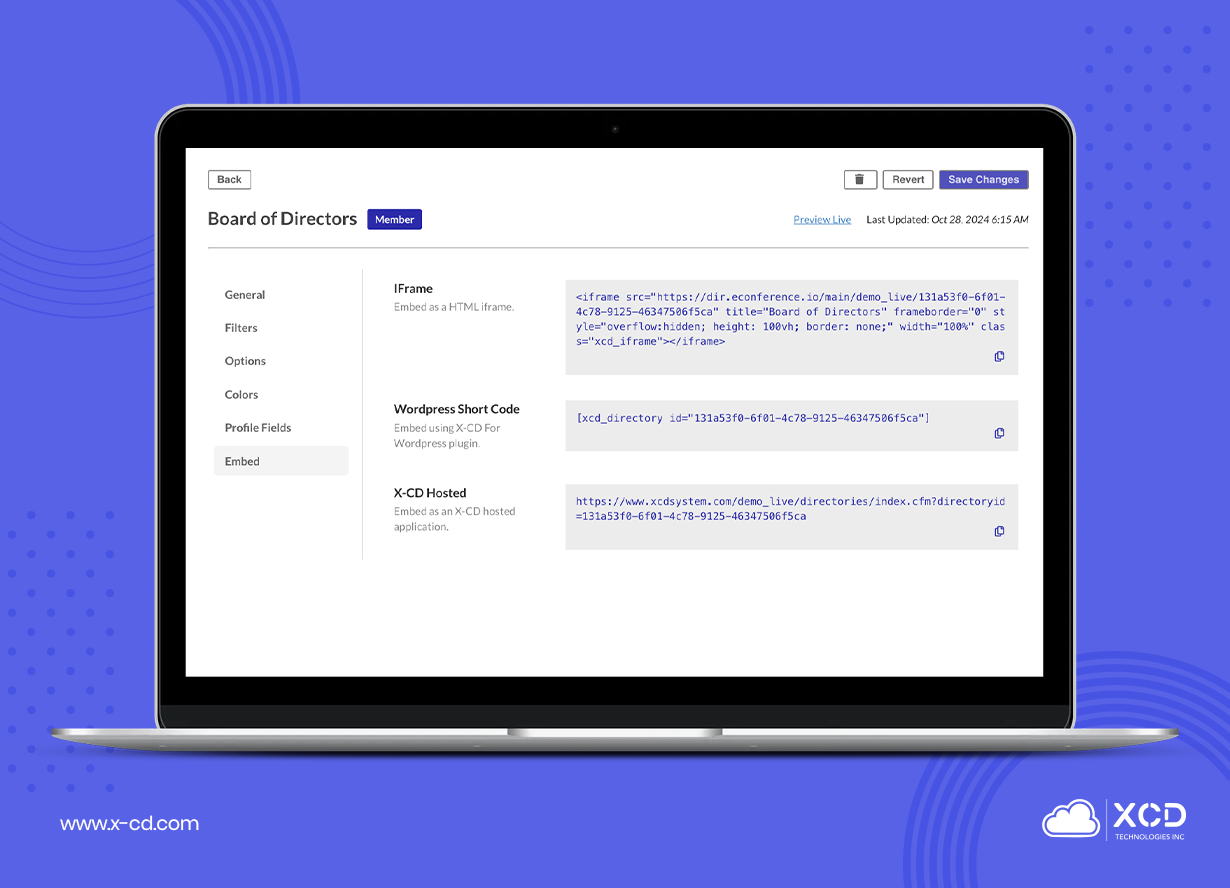
4. Keep It Updated Automatically
Manually updating business directories can be a time-consuming process. However, X-CD’s membership directory software syncs with your member database, meaning it automatically reflects membership status updates. If a member’s status changes—such as lapsing or renewing—they are automatically added or removed from the directory. Corporate memberships are similarly managed in real time, so any changes in company representation or status are updated instantly.
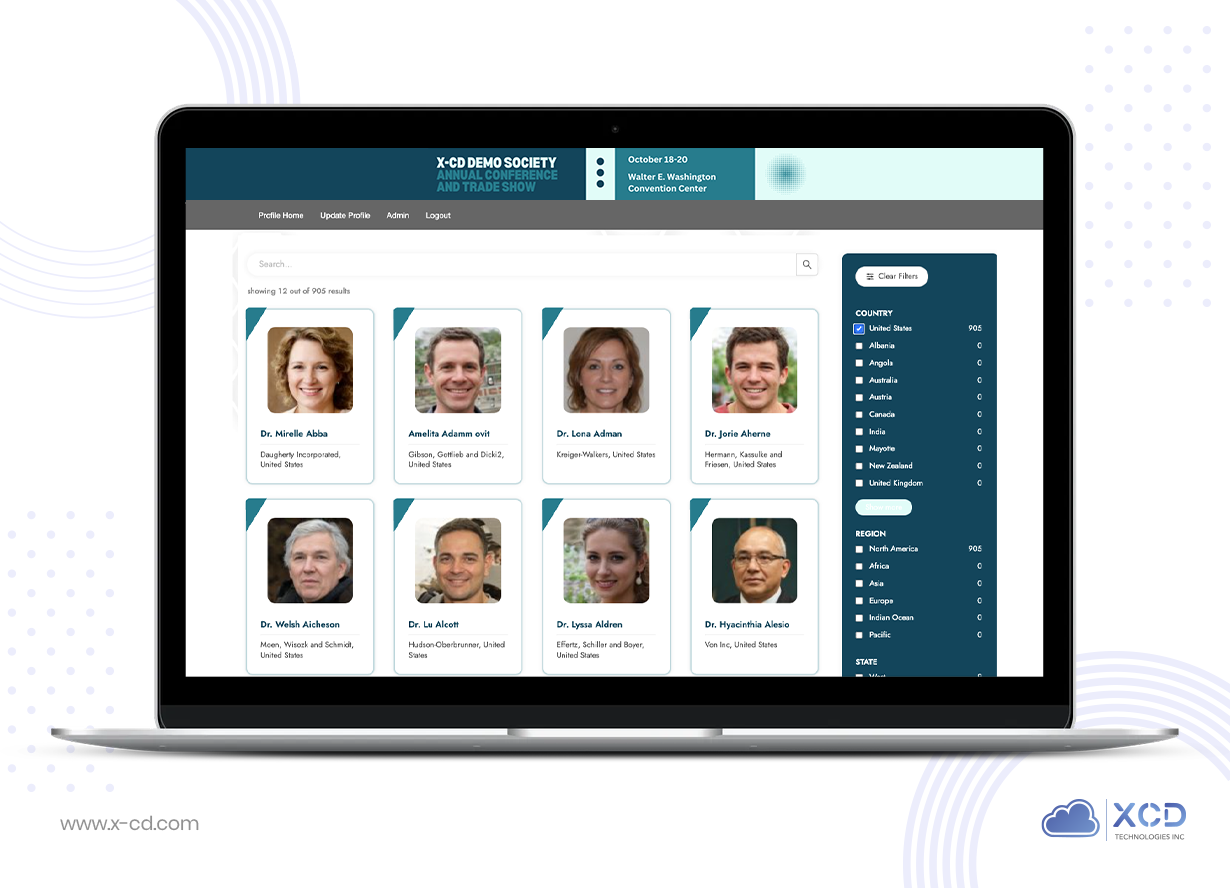
5. Add Non-Member and Corporate Directories
Don’t forget that directories aren’t limited to just individual members! You can create directories for corporate memberships, board members, committees, or even award winners. These directories can be embedded anywhere and updated in real time as your organizational structures change. Corporate directories offer additional value by allowing users to explore company profiles, products, and key contacts, with private messaging capabilities for inquiries.
By following these steps, you can create a membership directory quickly and efficiently, without worrying about ongoing maintenance and manual updates.
Automate Your Membership Directory with X-CD
Maintaining an up-to-date membership directory doesn’t have to be a hassle. With X-CD’s membership and association management software, you can create fully customizable membership directories that automatically update in real time, saving your team countless hours of manual work.
Whether you need a public directory for showcasing members and corporate partners or a private one for internal networking, X-CD’s platform makes it easy to manage and share your data. With the ability to embed your directories anywhere—on websites, in mobile apps, or other third-party applications—you have complete flexibility in how you display this valuable information. Plus, corporate membership directories offer even more functionality, allowing companies to showcase their products and connect with users while protecting contact details.Ready to simplify your directory management?
Request a demo today to see how X-CD’s membership management software can help your association thrive.




